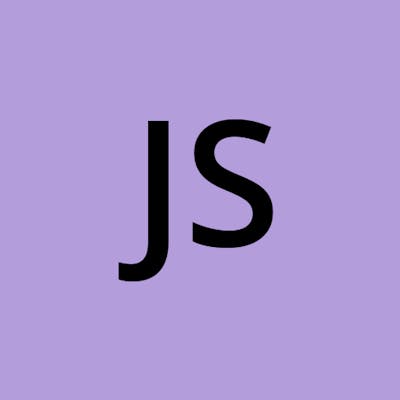Mistakes to avoid when working with Rails Migration
In this post, we'll take a comprehensive plunge into Rails migration. Unveiling the intricate layers of this process, we'll deconstruct migrations into distinct components and acquire a profound understanding of crafting migrations that wield true impact. Our exploration will span various dimensions, including composing migrations for diverse databases, managing unsuccessful migration scenarios adeptly, and embracing techniques for executing rollbacks with finesse.
Within the Ruby on Rails web development framework, the rails generate migration commands that serve as the vehicle for ushering in fresh database migrations. These migrations are catalysts for reshaping the database structure and engaging in tasks like table and column creation, modification, and deletion. With their indispensable role in shepherding the database's evolution as the associated application matures, migrations are an indispensable asset.
Deep down in Rails Migration 101
Within Rails, migrations emerge as the artisans of database evolution throughout an application's lifecycle. Functioning as an expressive interface, migrations empower us to wield the power of plain Ruby code, orchestrating shifts in the database's state. The beauty of this process lies in the elegant DSL (Domain-Specific Language) they offer. By abstracting the intricate intricacies of database manipulation, migrations spare us from wrestling with database-specific SQL intricacies. They harmoniously orchestrate the conversion of our DSL expressions into the precise SQL queries suited for the respective database.
Remarkably, migrations are both guides and catalysts. They seamlessly blend into the background while accommodating the execution of raw SQL queries on the database, catering to those moments when a more unbridled approach is warranted. This dynamic dance between abstraction and raw power makes Rails migration a truly versatile and indispensable tool in the developer's arsenal.
12 mistakes avoid when working with Rails Migration
Working with Rails migration is essential to developing and maintaining a Rails application's database schema. To avoid common mistakes and ensure the smooth operation of your application, consider the following tips:
Not using version control: Commit your migrations to version control. This helps track changes to the database schema over time and allows for easier collaboration with other developers.
Editing existing migrations: Once a migration has been run, avoid modifying it. Instead, create a new migration to make changes to the schema. Editing existing migrations can cause issues during deployment and migrations on other environments.
Using the wrong data types: Choose appropriate data types for columns in your database. Using the wrong data type can lead to data inconsistencies and performance problems. For example, using a string data type for storing numeric data can cause sorting and querying issues.
Not adding indexes: Properly indexing columns used frequently in queries can significantly improve performance. Neglecting indexes can lead to slow query performance, especially as data grows.
Missing down methods: When creating a migration, always define a corresponding
downmethod that can reverse the changes made by theupmethod. This is crucial for safely rolling back migrations.Ignoring database constraints: Leverage database constraints (such as unique constraints, foreign key constraints, and not-null constraints) to maintain data integrity. This prevents the introduction of inadequate or inconsistent data.
Inadequate testing: Always test your migrations thoroughly, especially when making complex changes to the schema. Use tools like RSpec or MiniTest to write tests for your migrations and ensure they work as expected.
Running migrations in production without caution: Be cautious when running migrations in a production environment. Test them thoroughly in a staging environment first, and consider using tools like Capistrano or Ansible to automate the deployment process.
Not considering data migration: When changing existing data or performing complex schema changes, plan for data migration. This ensures that existing data is transformed correctly to match the new schema structure.
Running migrations concurrently: Be cautious when running migrations concurrently in multi-node deployment setups. Ensure migrations are designed to handle concurrent execution to avoid race conditions and data inconsistencies.
Ignoring rollback strategies: Always have a rollback plan in place. If a migration causes production issues, you should be able to roll back to a previous state quickly. Use database backup strategies or tools like Flyway to manage database migrations effectively.
Not documenting migrations: Document each migration with clear and concise comments that explain the purpose of the migration and any potential gotchas for future developers.
Keeping these mistakes in mind and following best practices can minimize the chances of encountering issues when working with Rails migration and ensure the stability and maintainability of your application's database schema.
Conclusion
In the final analysis, These migrations, with their intuitive DSL and abstraction prowess, exemplify the synergy between simplicity and power. As developers, we're empowered to wield Ruby code to orchestrate transformative shifts in our database's structure, all while being shielded from the complexity of database-specific SQL intricacies. This unique blend of control and convenience makes migrations a cornerstone of effective database management.
As we wrap up this exploration, remember that migrations are not just lines of code; they are the architects of an evolving database, enabling applications to grow and adapt. Armed with this understanding, you're equipped to navigate the dynamic landscape of database evolution, utilizing migrations as your trusty companions in building robust and adaptable applications.